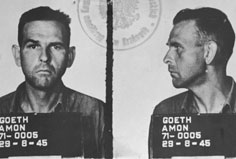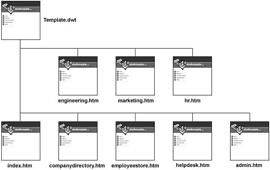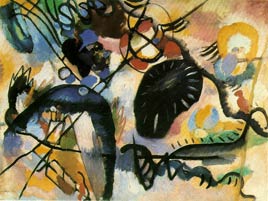Happy Halloween. I modified the method of placing the graphics in the header found at the top of the home page .. up where it says » RADIFIED | Nuclear Grade Technolust. There I implemented a technique known as » CSS Image Replacement, of which there exist many variations, each with its own set of pro's & con's.
 The dividing-line among web designers seems to be whether or not to use a non-semantic span tag with CSS positioning, which involves a more complicated technique .. but leaves visible TEXT in place for visitors who surf the Web with STYLES turned off (primarily those using mobile devices).
The dividing-line among web designers seems to be whether or not to use a non-semantic span tag with CSS positioning, which involves a more complicated technique .. but leaves visible TEXT in place for visitors who surf the Web with STYLES turned off (primarily those using mobile devices).
I used a simpler IR technique, by changing the images you see displayed there .. from foreground images to background images.
This allowed me to replace the foreground images (contained in those heading elements) with TEXT .. which I then indented (way to your left), so it can't be seen. By moving the TEXT out of the way, this technique reveals the graphics (.. which look prettier than standard heading-text).
The advantage however, is » devices that don't render styles (such as screen readers and mobile devices) will now see a TEXT heading and tag-line displayed there, where before there existed only images. Search engines also gives more weight to TEXT than images.
Most Rad visitors will never notice the difference .. seeing most who frequent the site (fellow technolusters) browse with both images and CSS turned ON. But I'm gradually filling my webmaster toolkit with increasingly sophisticated techniques. (Learning by doing.)
After all the pages are styled however, and the markup is coded semantically, there's still no substitute for insightful content .. that is well written (.. and hopefully seasoned with a dash of personality).
This has always been the most difficult challenge .. because a stylish suit does not a charming pig make. And the ugliest person can say the profoundest things, and possess scintillating ideas. So it would seem that content trumps style .. no matter the venue (.. except maybe for those who focus on style).
![Reblog this post [with Zemanta]](http://img.zemanta.com/reblog_e.png?x-id=6d497935-225c-4057-a3c2-4cb19f16a48f)
 If I did this correctly, you shouldn't notice any difference. Cuz I applied the same
If I did this correctly, you shouldn't notice any difference. Cuz I applied the same ![Reblog this post [with Zemanta]](http://img.zemanta.com/reblog_e.png?x-id=0d1f3754-bfa4-4779-9eec-7c7502ef0e9b)

![Reblog this post [with Zemanta]](http://img.zemanta.com/reblog_e.png?x-id=e0a660a1-c9ad-4b1a-a0be-dd7d6f6a2e95)
 There are 4 different '
There are 4 different ' I endeavor to work on it a little every day, tho it never works like that. Yet when I focus, I'm able to put
I endeavor to work on it a little every day, tho it never works like that. Yet when I focus, I'm able to put  Definitely takes longer to get up-n-running when
Definitely takes longer to get up-n-running when 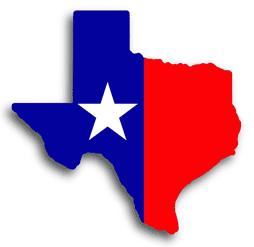 Never been ever to figure out this statistical curio, seeing I live in
Never been ever to figure out this statistical curio, seeing I live in