Regulars might recall when I installed a copy of Ubuntu Linux last summer .. an operation I prepared for by creating a separate 20-gig partition (on my new hard drive), which I formatted as EXT3.
Somebody in the forums (Nigel, I think) suggested using VMware (.. either the freebie 'Player' or full-boat 'Workstation' ..) to run a 'virtualized' installation.
I initially balked at the idea .. cuz I didn't grok how virtualization works. But you don't need to understand how an automobile works in order to benefit from driving one. Same goes for virtualization. And the benefits are substantial.
The coolest thing about 'virtualizing' a Linux installation .. is that you can run it from (within) Windows .. just like you can run Photoshop (from Windows) .. or any other Windows-program for that matter .. multitasking all of them at the same time.
I found that .. if you can only use/access Linux by booting into it (and thus leaving Windows behind), you're less likely to use it (.. or so it has been my experience).
So last week I deleted my EXT3 partition, and reformatted it as NTFS .. where I installed a virtual machine containing Ubuntu 8.10 'Intrepid Ibex'.
Intrepid even found my wireless adapter upon initial boot-up. (Woo-hoo!) No more having to troubleshoot wireless connections and installing proprietary drivers just to get internet access.
The only drawback I've found is that you can't copy-n-paste info/text (such as passwords, etc.) between programs running in Windows and those running in (virtualized) Linux. (Tho I wonder if this might help.)
••• today's entry continues here below •••
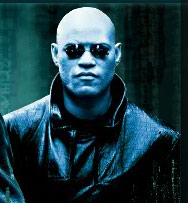 If you've ever seen The Matrix, you have an idea how virtualization works. In other words, everything looks real .. but it ain't.
If you've ever seen The Matrix, you have an idea how virtualization works. In other words, everything looks real .. but it ain't.
Ubuntu is doing wonderful things for Linux. Used to be a chore to install & configure. (This painful ritual was considered price of initiation into the club.) But it has now become a piece-of-cake. Heck, even the Hacker Manual has begun recommending Ubuntu (for n00bs).
There's a feeling you get running Linux .. hard to describe, but certainly enjoyable. The word » clean comes to mind. Maybe even » elegant. And of course, Linux is way-cool. (Chicks will be all over you once they find out.)
Later this month, da boyz at Ubuntu will release another new incarnation of their popular Linux-based operating system (code-named » Jaunty Jackalope, v9.04).. something they do like clockwork .. every 6 months.
 Might be a good time to download a (free) copy of VMware Player (upgraded to v2.5.2 just last week) and also a (free) 'Virtual Machine' of Jaunty Jackalope. I think you'll be impressed.
Might be a good time to download a (free) copy of VMware Player (upgraded to v2.5.2 just last week) and also a (free) 'Virtual Machine' of Jaunty Jackalope. I think you'll be impressed.
The folder containing Intrepid on my system weighs in at ~5 gigs (after extracting the download and updating the O/S with all the latest patches). So make sure you allot enough space. Most feel that 8 gigs should be plenty (for n00bs).
Note that Player does not let you create virtual machines. (Only 'play' them.) For that, you would need a copy of Workstation. Tho I see no need to pay $189 for 'Workstation' if your only objective is to learn Linux. (If you need Workstation, you would know it.)
You'll be surprised at how quickly you can become a Linux guru by playing with Ubuntu a little every day (after configuring & customizing it) .. right alongside your Windows apps. If you have problems, you'll find great support at the Ubuntu Community forums. They totally rock.
Other virtualization options include Microsoft's VirtualPC and Sun's VirtualBox. (Both freebies.) Note that running Linux in a VM from Windows would prevent any problems associated with booting with/from GRUB (like the one I had).
The basic procedure is .. you download a virtual machine (VM) and some software to run it (such as VMware Player, VirtualPC or VirtualBox). First install the software. Then launch the program and point it at the folder where your VM is stored. The software does the rest. Presto! You're styling with Linux. (I can hear the babes banging on your door now.)
My buddy Dan (who is very knowledgable) does not like VMware, for reasons detailed HERE. He documented an impressive comparison, which is posted HERE (tho it may be somewhat dated) explaining why he prefers VirtualPC.
The major hurdle in running Linux from a VM inside Windows seems to be getting past the display screen resolution of 800x600 (which suks).
Must admit .. it's kinda trippy to read/view this page (.. about running Linux in a virtual machine ..) from Linux .. running in a virtual machine. =) Does something to my brain.
After you become comfortable with Linux and learn your way around, that would be the time to install and configure a dedicated partition of your favorite distro (cuz it will run faster in its native environment).
As the economy continues to tank, more & more people are opting for PCs and laptops equipped with Linux (cuz Windows can be expensive). And there's no reason why you couldn't run a virtualized copy of Windows from within Ubuntu (.. the polar opposite of what I'm doing).
For more along these lines, here's a Google search preconfigured for the query » ubuntu linux virtual machine


> The only drawback I've found is that you can't copy-n-paste info/text (such as passwords, etc.) between programs running in Windows and those running in (virtualized) Linux
Actually, you can do this; this just requires that the guest VM have the VMWare Tools package installed (there's a similar things for VirtualBox).
Basically, VMWare tools is a collection of drivers you can install in the guest OS that know how to "escape" the VM and communicate directly with the virtualizer in the host (physical) machine for a) better performance, and b) better integration with the host OS.
The VMWare tools allow a couple things - cut and paste and drag and drop, the "shared folders" feature so a folder on the host appears in the guest VM, the ability to have the guest VM automatically detect the resizing of the window it's running in, and for some guests there is a special thing called "Unity Mode" which has to be seen to be believed.
Ubuntu 8.10 needs the very latest edition of VMWare workstation (released just a couple days ago) to get the tools to work without a lot of complex manual surgery, since VMWare's engineers had to update all the tools specially to match the changes made to the kernel and to X Windows for that distro; that's the price for having so much changing all the time.
[ In fact, the ISO image containing VMWare tools for Linux is over 100Mb of the download of Workstation. The bulk of the "bloat" as you call it is actually not in VMware itself, it's because VMWare have to include prepackaged binaries for dozens upon dozens of incompatible Linux distributions in order to make installing VMWare tools painless. ]
Thanks Nigel.
Many of the downloadable VM's I see at the VMware site claim to have VMware Tools installed.
Tho I don't think the VM I have comes with Tools pre-installed.
How would I find out?
I think my prvious VM had an icon on the desktop that said VMware Tools, tho I'm not sure if these were installed or if this was the installer-package.
Can one install these tools to the guest client without Workstation? (just with Player?)
Why don't they (Ubuntu) simply have a simple-easy installer in the package installer .. like they do with all the other updates/packages .. where you simply put a check in the checkbox .. and voila!